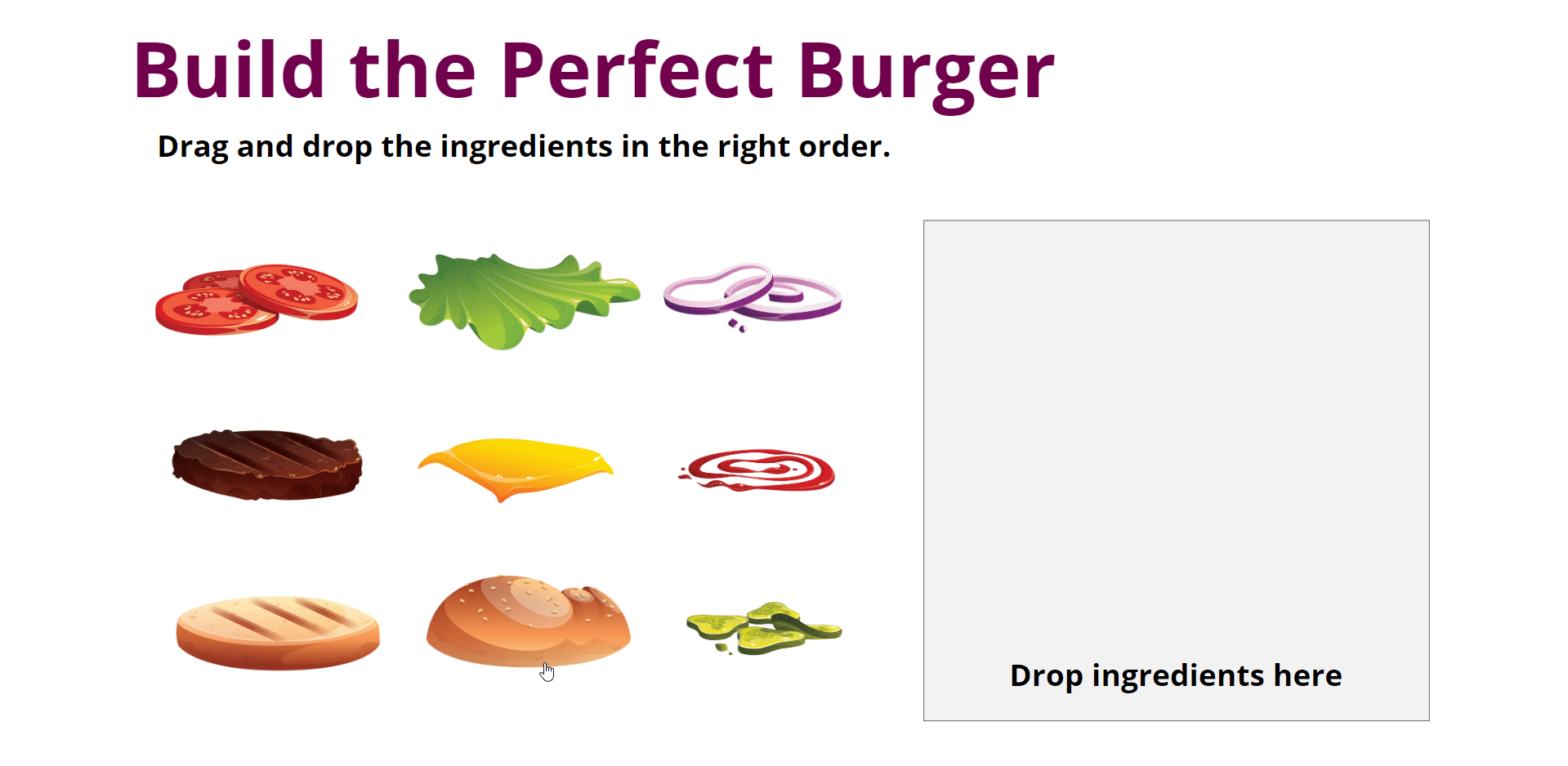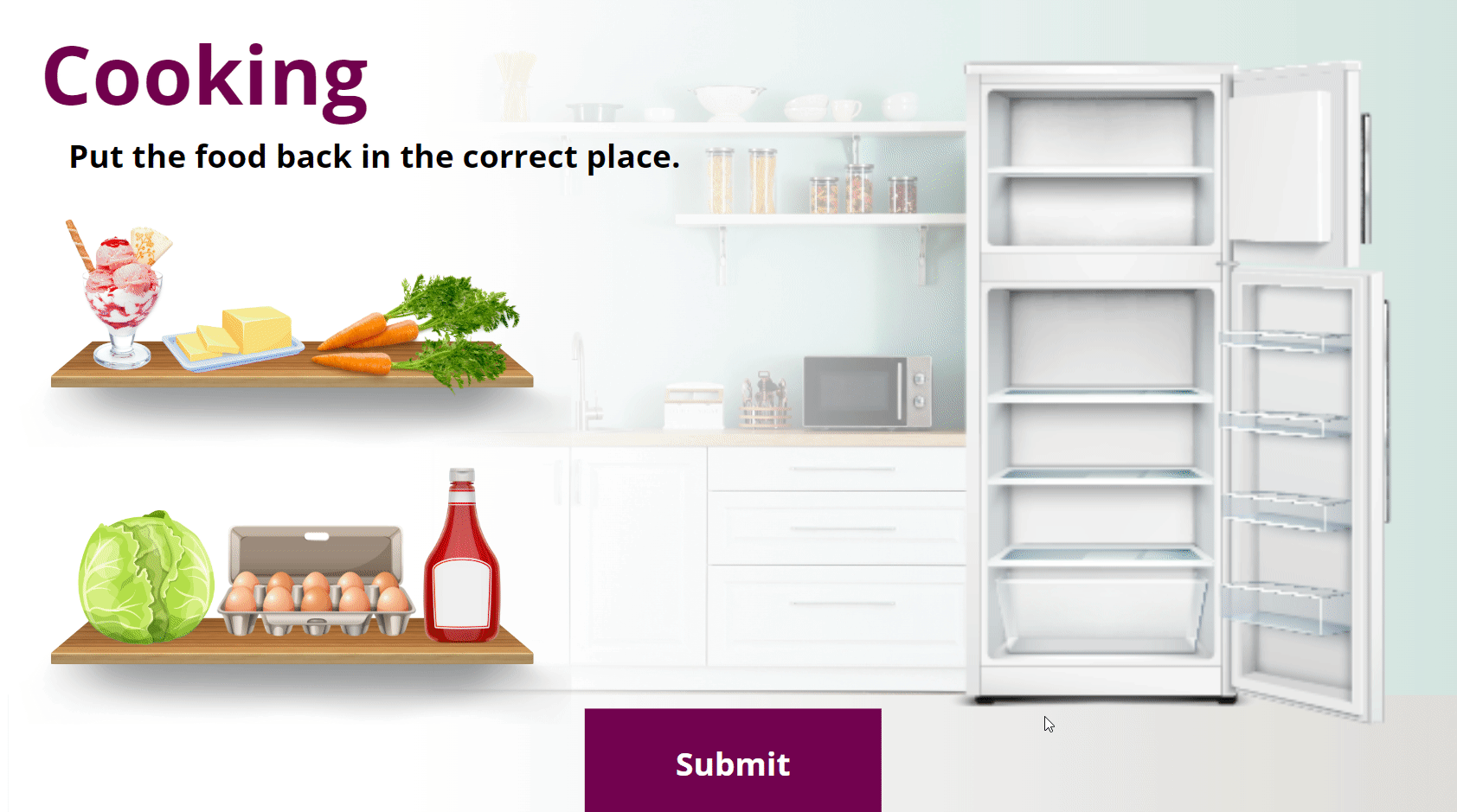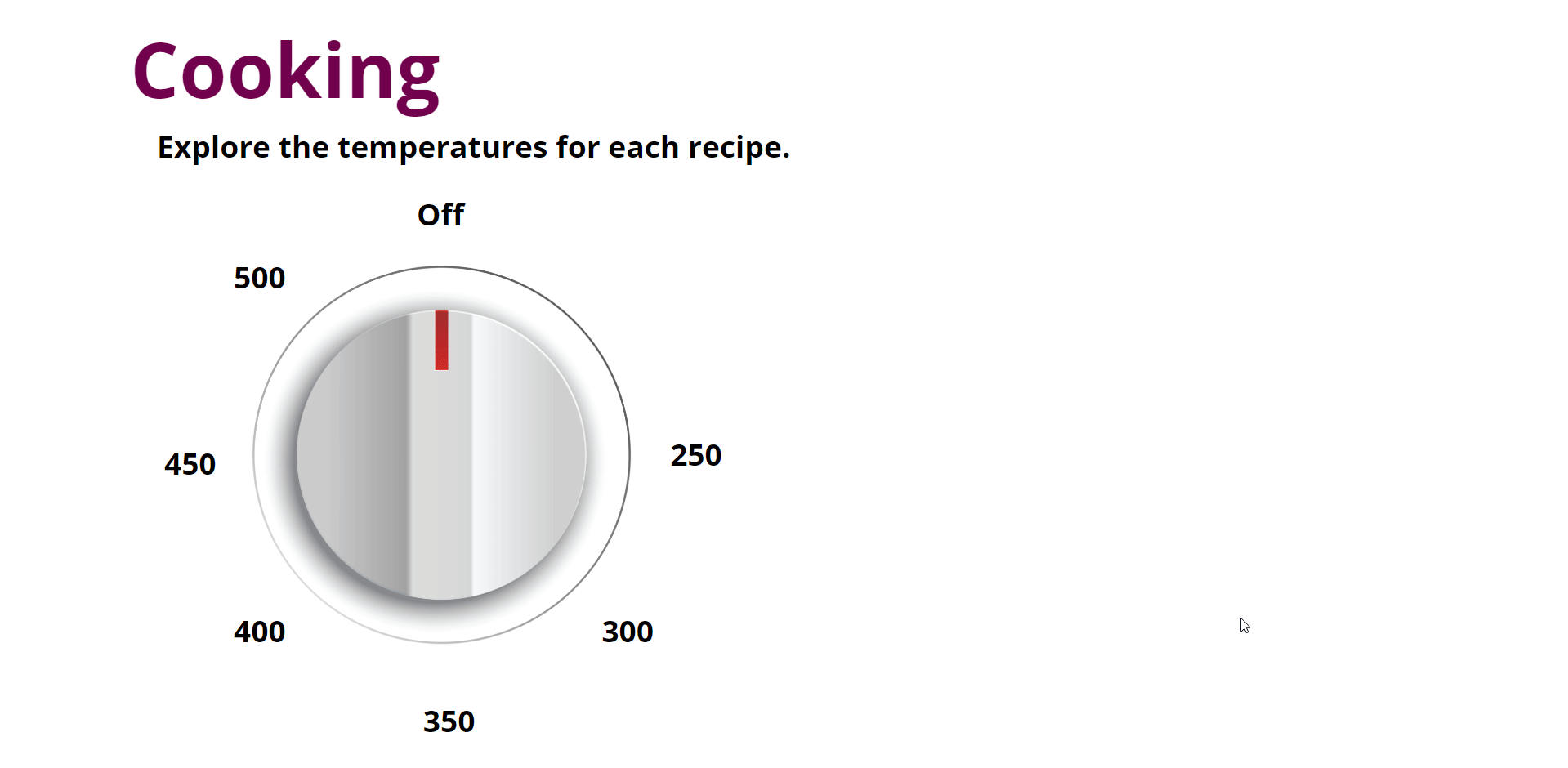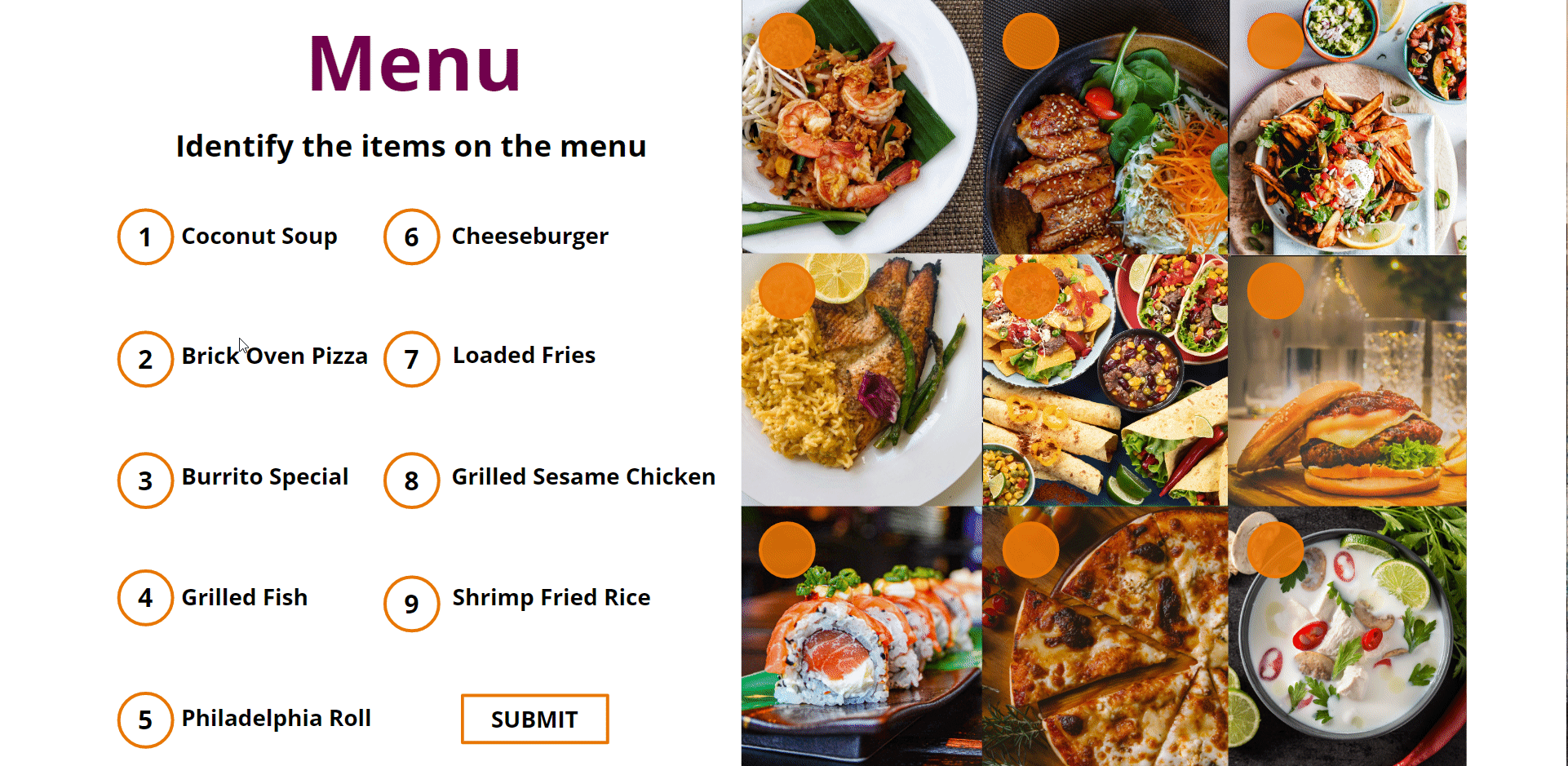OVERVIEW
This course was designed to help newly hired cooks at a startup restaurant get up to speed quickly. It introduces the restaurant’s menu, kitchen environment, and the step-by-step preparation of several featured entrées.
Culinary Art eLearning Training
✧ Note: This project was created as a concept to showcase eLearning capabilities for restaurant training. It is not affiliated with a real company.
Audience: New kitchen staff with limited experience
Tools Used: Articulate Storyline, Adobe Illustrator, Canva
Approach: Scenario-based design with gamification and branded assets
Timeline: 2 days of planning and development
Culinary Art eLearning Training
✧ Note: This project was created as a concept to showcase eLearning capabilities for restaurant training. It is not affiliated with a real company.
Audience: New kitchen staff with limited experience
Tools Used: Articulate Storyline, Adobe Illustrator, Canva
Approach: Scenario-based design with gamification and branded assets
Timeline: 2 days of planning and development
The client needed a fast, effective training solution for onboarding cooks—many of whom had no culinary background. The training needed to:
Be mobile-friendly and self-paced
Cover kitchen expectations and processes
Build foundational knowledge of the menu
I designed an interactive eLearning course that guides learners through essential concepts using visual storytelling, real-world scenarios, and timed challenges to simulate a fast-paced kitchen environment.
Problem and Solution
Process
I began by outlining key onboarding objectives and researching common restaurant processes. I developed a script and storyboard, created branded visuals, and built the course in Articulate Storyline. Assets were refined and edited in Illustrator and Canva.
The experience begins with an introductory video to grab the learner’s attention. The learner selects an avatar to personalize their training experience. Next, an animation plays, inviting the learner to enter a van that guides them through the three key training concepts.
I built the animation in Storyline using motion paths.
Features
The van animation sets the tone for a fun, story-driven journey. It introduces each main topic in a creative way before dropping the learner into the training environment.
Learners enter a virtual workplace to freely explore. Selecting the stove takes them to a “Build a Burger” activity, which begins with a quick animated intro.
Because Storyline doesn’t natively support specific drag-and-drop sequences with custom visuals, I used multiple states and triggers to make the experience feel more natural and dynamic.
Credits
Each ingredient must be placed in the right order. If something’s missing, the learner receives targeted feedback before they try again.
From the VR environment, learners click the oven to the temperature training. As learners rotate the dial, they discover correct cooking temperatures for different foods.
The interaction mimics real-world appliance use and helps visualize time and temperature relationships.
Another learning objective was to help new cooks organize ingredients correctly. Learners must drag food items into the right locations inside a refrigerator. This reinforces food safety and proper storage.
Takeaways
This project demonstrates how eLearning can simplify complex communication tasks in hospitality. By combining visual storytelling, interactivity, and vocabulary scaffolding, learners retain concepts more effectively — and are better equipped for cross-functional communication.
You may also like…
Diversity and Cultural Sensitivity Training
Explore a short, scenario-based course designed to build awareness around diversity and cultural sensitivity in the workplace. Includes microlearning strategies and practical application.
Gamified Instructional Designer eLearning Experience
Discover a gamified course for aspiring instructional designers. This experience blends storytelling, interactive challenges, and rewards to demonstrate engaging learning design principles.
Learners connect names to visuals, laying a foundation for deeper learning in later modules where the preparation of each item is explored.
This custom drag-and-drop activity simulates real-world scenarios by asking learners to sort food items based on storage location.
Finally, the learner is introduced to the menu items through an interaction where they match menu item names to images. This is designed to help them recall and associate items quickly during service.
Music: from Uppbeat (free for Creators!):
License code: G5UFD95C76QB1POI
Problem and Solution
The client needed a fast, effective training solution for onboarding cooks—many of whom had no culinary background. The training needed to:
Be mobile-friendly and self-paced
Cover kitchen expectations and processes
Build foundational knowledge of the menu
I designed an interactive eLearning course that guides learners through essential concepts using visual storytelling, real-world scenarios, and timed challenges to simulate a fast-paced kitchen environment.
Process
I began by outlining key onboarding objectives and researching common restaurant processes. I developed a script and storyboard, created branded visuals, and built the course in Articulate Storyline. Assets were refined and edited in Illustrator and Canva.
Features
The experience begins with an introductory video to grab the learner’s attention. The learner selects an avatar to personalize their training experience. Next, an animation plays, inviting the learner to enter a van that guides them through the three key training concepts.
I built the animation in Storyline using motion paths.
The van animation sets the tone for a fun, story-driven journey. It introduces each main topic in a creative way before dropping the learner into the training environment.
Learners enter a virtual workplace to freely explore. Selecting the stove takes them to a “Build a Burger” activity, which begins with a quick animated intro.
Because Storyline doesn’t natively support specific drag-and-drop sequences with custom visuals, I used multiple states and triggers to make the experience feel more natural and dynamic.
Each ingredient must be placed in the right order. If something’s missing, the learner receives targeted feedback before they try again.
From the VR environment, learners click the oven to the temperature training. As learners rotate the dial, they discover correct cooking temperatures for different foods.
The interaction mimics real-world appliance use and helps visualize time and temperature relationships.
Another learning objective was to help new cooks organize ingredients correctly. Learners must drag food items into the right locations inside a refrigerator. This reinforces food safety and proper storage.
This custom drag-and-drop activity simulates real-world scenarios by asking learners to sort food items based on storage location.
Finally, the learner is introduced to the menu items through an interaction where they match menu item names to images. This is designed to help them recall and associate items quickly during service.
Learners connect names to visuals, laying a foundation for deeper learning in later modules where the preparation of each item is explored.
Takeaways
This project demonstrates how eLearning can simplify complex communication tasks in hospitality. By combining visual storytelling, interactivity, and vocabulary scaffolding, learners retain concepts more effectively — and are better equipped for cross-functional communication.
You may also like…
Diversity and Cultural Sensitivity Training
Explore a short, scenario-based course designed to build awareness around diversity and cultural sensitivity in the workplace. Includes microlearning strategies and practical application.
Gamified Instructional Designer eLearning Experience
Discover a gamified course for aspiring instructional designers. This experience blends storytelling, interactive challenges, and rewards to demonstrate engaging learning design principles.